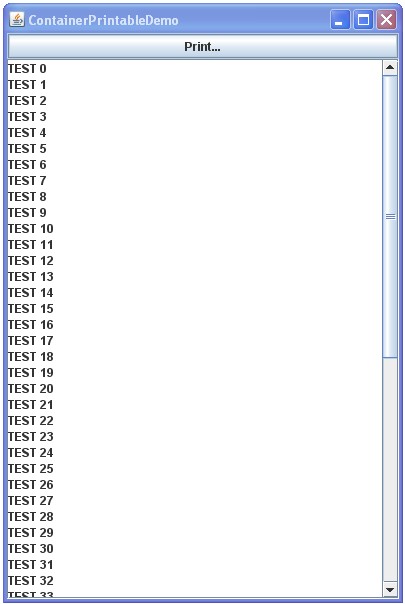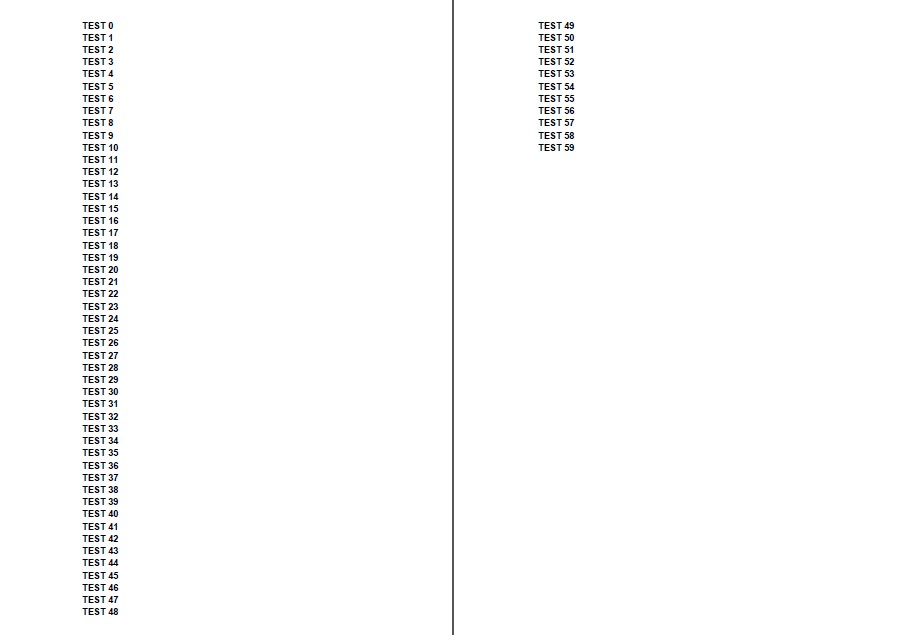ContainerPrintable: Unterschied zwischen den Versionen
Aus Byte-Welt Wiki
Zur Navigation springenZur Suche springenK |
|||
| (4 dazwischenliegende Versionen von 2 Benutzern werden nicht angezeigt) | |||
| Zeile 1: | Zeile 1: | ||
| + | __TOC__ | ||
| + | |||
| + | == Beschreibung == | ||
| + | |||
Wir können den zu druckenden Container im Konstruktor der Klasse "ContainerPrintable" übergeben. | Wir können den zu druckenden Container im Konstruktor der Klasse "ContainerPrintable" übergeben. | ||
| Zeile 7: | Zeile 11: | ||
Wir können das eigentliche Drucken über eine der ContainerPrintable.print(..) Methoden veranlassen. | Wir können das eigentliche Drucken über eine der ContainerPrintable.print(..) Methoden veranlassen. | ||
| − | Wenn kein Printdialog erwünscht ist, rufen wir ContainerPrintable.setPrintDialog(false) auf | + | Wenn '''kein''' Printdialog erwünscht ist, rufen wir ContainerPrintable.setPrintDialog(false) auf |
bevor wir eine der ContainerPrintable.print(..) Methoden aufrufen. | bevor wir eine der ContainerPrintable.print(..) Methoden aufrufen. | ||
| Zeile 18: | Zeile 22: | ||
[[Datei:ContainerPrintableDemo2.jpg]] | [[Datei:ContainerPrintableDemo2.jpg]] | ||
| − | < | + | == Quellcode == |
| + | |||
| + | <syntaxhighlight lang="java"> | ||
/* | /* | ||
* ContainerPrintable.java | * ContainerPrintable.java | ||
| Zeile 202: | Zeile 208: | ||
} | } | ||
} | } | ||
| − | </ | + | </syntaxhighlight> |
| − | < | + | <syntaxhighlight lang="java"> |
/* | /* | ||
* ContainerPrintableDemo.java | * ContainerPrintableDemo.java | ||
| Zeile 213: | Zeile 219: | ||
import javax.swing.*; | import javax.swing.*; | ||
| − | public class ContainerPrintableDemo | + | public class ContainerPrintableDemo { |
| − | + | private final JPanel testPanel = new JPanel(new GridLayout(0, 1)); | |
| − | + | ||
| − | private final JPanel testPanel; | ||
| − | |||
public ContainerPrintableDemo() { | public ContainerPrintableDemo() { | ||
| − | + | ||
| − | setDefaultCloseOperation(WindowConstants.EXIT_ON_CLOSE); | + | JFrame f = new JFrame("ContainerPrintableDemo"); |
| − | btPrint = new JButton("Print | + | f.setDefaultCloseOperation(WindowConstants.EXIT_ON_CLOSE); |
| + | |||
| + | JButton btPrint = new JButton("Print"); | ||
btPrint.addActionListener(new ActionListener() { | btPrint.addActionListener(new ActionListener() { | ||
| Zeile 231: | Zeile 237: | ||
} | } | ||
}); | }); | ||
| − | + | ||
| − | + | JButton btClose = new JButton("Close"); | |
| + | btClose.addActionListener(new ActionListener() { | ||
| + | |||
| + | @Override | ||
| + | public void actionPerformed(final ActionEvent evt) { | ||
| + | f.dispose(); | ||
| + | } | ||
| + | }); | ||
| + | |||
| + | JPanel actionPanel = new JPanel(new FlowLayout(FlowLayout.RIGHT)); | ||
| + | actionPanel.add(btClose); | ||
| + | actionPanel.add(btPrint); | ||
| + | f.add(actionPanel, BorderLayout.PAGE_END); | ||
| + | |||
| + | |||
for (int i = 0; i < 60; i++) { | for (int i = 0; i < 60; i++) { | ||
testPanel.add(new JLabel("TEST " + i)); | testPanel.add(new JLabel("TEST " + i)); | ||
} | } | ||
| − | + | f.add(new JScrollPane(testPanel), BorderLayout.CENTER); | |
| − | setSize(400, 600); | + | f.setSize(400, 600); |
| − | setLocationRelativeTo(null); | + | f.setLocationRelativeTo(null); |
| + | f.setVisible(true); | ||
} | } | ||
| Zeile 246: | Zeile 267: | ||
@Override | @Override | ||
public void run() { | public void run() { | ||
| − | new ContainerPrintableDemo( | + | new ContainerPrintableDemo(); |
} | } | ||
}; | }; | ||
| Zeile 253: | Zeile 274: | ||
} | } | ||
} | } | ||
| − | </ | + | |
| − | + | </syntaxhighlight> | |
| + | |||
[[Kategorie:Swing]] | [[Kategorie:Swing]] | ||
[[Kategorie:Java-Codeschnipsel]] | [[Kategorie:Java-Codeschnipsel]] | ||
Aktuelle Version vom 13. November 2021, 14:23 Uhr
Inhaltsverzeichnis
Beschreibung
Wir können den zu druckenden Container im Konstruktor der Klasse "ContainerPrintable" übergeben.
Das Drucken geschieht in Segmenten, die eine Höhe von 10 haben.
Wir können die Segmenthöhe mit der Methode setSegmentHeight(..) anpassen.
Wir können das eigentliche Drucken über eine der ContainerPrintable.print(..) Methoden veranlassen.
Wenn kein Printdialog erwünscht ist, rufen wir ContainerPrintable.setPrintDialog(false) auf bevor wir eine der ContainerPrintable.print(..) Methoden aufrufen.
Die Klasse "ContainerPrintableDemo" zeigt ein Anwendungsbeispiel:
Das Druckbild sieht so aus (zwei Seiten):
Quellcode
/*
* ContainerPrintable.java
* We can pass the container to be printed in the constructor.
* The printing is done in segments of height 10.
* We can adapt the segment height using method setSegmentHeight(..)
*
* We can do the actual printing by calling one of the ContainerPrintable.print(..) methods.
* If no print dialog is desired, we call ContainerPrintable.setPrintDialog(false)
* before calling one of the ContainerPrintable.print(..) methods.
*/
import java.awt.*;
import java.awt.print.*;
import java.awt.geom.*;
import java.util.logging.*;
import javax.print.attribute.*;
import javax.print.attribute.standard.*;
public class ContainerPrintable implements Printable {
private Container container;//The container to print
private int segmentHeight = 10;//The container's segment height
private int totalWidth;//To save total width.
private int last = -1;//The most recent page index asked to print
private int segment = 0;//The next segment to print
private final Rectangle clip = new Rectangle(0, 0, 0, 0);//To store an area to be printed
private final Rectangle tempRect = new Rectangle(0, 0, 0, 0);
static private PrintRequestAttributeSet attr;
private static boolean printDialog = true;
public ContainerPrintable(final Container container) {
this.container = container;
container.setBackground(Color.WHITE);
totalWidth = container.getWidth();
}
@Override
public int print(final Graphics graphics, final PageFormat pageFormat, final int pageIndex)
throws PrinterException {
final int imgWidth = (int) pageFormat.getImageableWidth();
final int imgHeight = (int) pageFormat.getImageableHeight();
if (imgWidth <= 0) {
throw new PrinterException("Width of printable area is too small.");
}
// the amount of vertical space available for printing the container
int availableSpace = imgHeight;
if (availableSpace <= 0) {
throw new PrinterException("Height of printable area is too small.");
}
// we need a scale factor to fit the container's entire width on the page
double scaleFactor = 1.0D;
if (totalWidth > imgWidth) {
scaleFactor = (double) imgWidth / (double) totalWidth;
}
while (last < pageIndex) {
if (segment >= getSegmentCount()) {// if we are finished with all segments
return NO_SUCH_PAGE;
}
int scaledHeight = (int) (availableSpace / scaleFactor);
// calculate the area of the container to be printed for this page
nextClip(scaledHeight);
last++;
}
// translate into the coordinate system of the pageFormat
Graphics2D g2d = (Graphics2D) graphics;
g2d.translate(pageFormat.getImageableX(), pageFormat.getImageableY());
// constrain the container output to the available space
tempRect.x = 0;
tempRect.y = 0;
tempRect.width = imgWidth;
tempRect.height = availableSpace;
g2d.clip(tempRect);
// if we have a scale factor, scale the graphics object to fit the entire width
if (scaleFactor != 1.0D) {
g2d.scale(scaleFactor, scaleFactor);
// otherwise, ensure that the current portion of the container is centered horizontally
} else {
int diff = (imgWidth - clip.width) / 2;
g2d.translate(diff, 0);
}
// store the old transform and clip for later restoration
AffineTransform oldTrans = g2d.getTransform();
Shape oldClip = g2d.getClip();
// print the current section of the container
g2d.translate(-clip.x, -clip.y);
g2d.clip(clip);
container.print(g2d);
// restore the original transform and clip
g2d.setTransform(oldTrans);
g2d.setClip(oldClip);
return PAGE_EXISTS;
}
private int getSegmentCount() {
int height = container.getHeight();
int count = height / segmentHeight;
if (count * segmentHeight < height) {
count++;
}
return count;
}
public void setSegmentHeight(final int segmentHeight) {
this.segmentHeight = segmentHeight;
}
public int getSegmentHeight() {
return segmentHeight;
}
public static void setPrintDialog(boolean printDialog) {
ContainerPrintable.printDialog = printDialog;
}
public static boolean isPrintDialog() {
return printDialog;
}
private void nextClip(final int pageHeight) {
clip.x = 0;
clip.y += clip.height;// adjust clip to the top of the next set of segments
clip.height = 0;// adjust clip height to be zero
// fit as many segments as possible, and at least one
int segmentCount = getSegmentCount();
do {
clip.height += segmentHeight;
segment++;
if (segment >= segmentCount) {
break;
}
} while (clip.height + segmentHeight <= pageHeight);
clip.width = totalWidth;
}
static public void print(final Printable printable) {
print(printable, true);
}
static public void print(final Printable printable, final boolean portrait) {
print(printable, portrait, new Insets(10, 10, 10, 10));
}
static public void print(final Printable printable, final boolean portrait,
final Insets insets) {
PrinterJob pjob = PrinterJob.getPrinterJob();
pjob.setPrintable(printable);
// create an attribute set to store attributes from the print dialog
if (attr == null) {
attr = new HashPrintRequestAttributeSet();
float leftMargin = insets.left;
float rightMargin = insets.right;
float topMargin = insets.top;
float bottomMargin = insets.bottom;
if (portrait) {
attr.add(OrientationRequested.PORTRAIT);
} else {
attr.add(OrientationRequested.LANDSCAPE);
leftMargin = insets.top;
rightMargin = insets.bottom;
topMargin = insets.right;
bottomMargin = insets.left;
}
attr.add(MediaSizeName.ISO_A4);
MediaSize mediaSize = MediaSize.ISO.A4;
float mediaWidth = mediaSize.getX(Size2DSyntax.MM);
float mediaHeight = mediaSize.getY(Size2DSyntax.MM);
attr.add(new MediaPrintableArea(
leftMargin, topMargin,
(mediaWidth - leftMargin - rightMargin),
(mediaHeight - topMargin - bottomMargin), Size2DSyntax.MM));
}
boolean dialogOk = true;
if (printDialog) {
dialogOk = pjob.printDialog(attr);
}
if (dialogOk) {
try {
pjob.print(attr);
} catch (PrinterException ex) {
Logger.getLogger(ContainerPrintable.class.getName()).log(Level.SEVERE, null, ex);
}
}
}
}
/*
* ContainerPrintableDemo.java
*
*/
import java.awt.*;
import java.awt.event.*;
import javax.swing.*;
public class ContainerPrintableDemo {
private final JPanel testPanel = new JPanel(new GridLayout(0, 1));
public ContainerPrintableDemo() {
JFrame f = new JFrame("ContainerPrintableDemo");
f.setDefaultCloseOperation(WindowConstants.EXIT_ON_CLOSE);
JButton btPrint = new JButton("Print");
btPrint.addActionListener(new ActionListener() {
@Override
public void actionPerformed(final ActionEvent evt) {
ContainerPrintable containerPrintable = new ContainerPrintable(testPanel);
containerPrintable.setSegmentHeight(testPanel.getComponent(0).getSize().height);
ContainerPrintable.print(containerPrintable);
}
});
JButton btClose = new JButton("Close");
btClose.addActionListener(new ActionListener() {
@Override
public void actionPerformed(final ActionEvent evt) {
f.dispose();
}
});
JPanel actionPanel = new JPanel(new FlowLayout(FlowLayout.RIGHT));
actionPanel.add(btClose);
actionPanel.add(btPrint);
f.add(actionPanel, BorderLayout.PAGE_END);
for (int i = 0; i < 60; i++) {
testPanel.add(new JLabel("TEST " + i));
}
f.add(new JScrollPane(testPanel), BorderLayout.CENTER);
f.setSize(400, 600);
f.setLocationRelativeTo(null);
f.setVisible(true);
}
public static void main(final String[] args) {
Runnable gui = new Runnable() {
@Override
public void run() {
new ContainerPrintableDemo();
}
};
//GUI must start on EventDispatchThread:
SwingUtilities.invokeLater(gui);
}
}