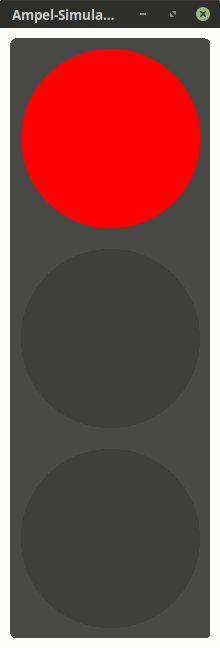Simulation einer Verkehrsampel (Java)
Die Klasse Ampel.java baut unserer Projekt in einem Fenster zusammen und startet es.
import javax.swing.*;
/**
* @author Gernot Segieth
*/
public class Ampel {
public Ampel() {
try {
UIManager.setLookAndFeel(UIManager.getSystemLookAndFeelClassName());
}
catch(Exception e) {
System.err.println(e);
}
JFrame f = new JFrame("Ampel-Simulation");
f.setDefaultCloseOperation(JFrame.EXIT_ON_CLOSE);
f.add(new AmpelPanel());
f.pack();
f.setLocationRelativeTo(null);
f.setVisible(true);
}
public static void main(String[] args) {
SwingUtilities.invokeLater(new Runnable() {
@Override
public void run() {
new Ampel();
}
});
}
}
Tactable.java ist ein Interface, das Klassen implementieren müssen, wenn sie über den Wechsel der Ampelphasen informiert werden möchten.
/**
* @author Gernot Segieth
*/
public interface Tactable {
public void next();
}
AmpelPanel.java beschreibt die virtuelle Hardware unserer Ampel. Sie zeichnet die Ampel und die Ampelphasen.
import java.awt.*;
import java.awt.event.*;
import javax.swing.*;
/**
* @author Gernot Segieth
*/
public class AmpelPanel extends JPanel implements Tactable {
private int phase;
public AmpelPanel() {
setBackground(Color.WHITE);
Tact tact = new Tact(this);
tact.start();
}
public void next() {
phase++;
repaint();
if(phase > 3) {
phase = 0;
}
}
protected void paintComponent(Graphics g) {
super.paintComponent(g);
g.fillRoundRect(10, 10, 200, 600, 10, 10);
g.setColor(Color.DARK_GRAY);
g.fillOval(20, 20, 180, 180);
g.fillOval(20, 220, 180, 180);
g.fillOval(20, 420, 180, 180);
switch(phase) {
case 0:
g.setColor(Color.RED);
g.fillOval(20, 20, 180, 180);
break;
case 1:
g.setColor(Color.RED);
g.fillOval(20, 20, 180, 180);
g.setColor(Color.YELLOW);
g.fillOval(20, 220, 180, 180);
break;
case 2:
g.setColor(Color.GREEN);
g.fillOval(20, 420, 180, 180);
break;
case 3:
g.setColor(Color.YELLOW);
g.fillOval(20, 220, 180, 180);
break;
}
}
public Dimension getPreferredSize() {
return new Dimension(220, 620);
}
}
Tact.java beschreibt Takte bzw. Wartezeiten, die eine Ampelschaltung einer Verkehrsampel durchläuft.
/**
* @author Gernot Segieth
*/
public class Tact extends Thread {
private Tactable tactable;
public Tact(Tactable tactable) {
this.tactable = tactable;
}
public void run() {
while(!isInterrupted()) {
Tact.sleep(5000);
tactable.next();
Tact.sleep(2000);
tactable.next();
Tact.sleep(5000);
tactable.next();
Tact.sleep(3000);
tactable.next();
}
}
public static void sleep(long millis) {
try {
Thread.sleep(millis);
}
catch(InterruptedException e) {
System.err.println(e);
Thread.currentThread().interrupt();
}
}
}
Fragen
Das Thema wurde nicht ausreichend behandelt? Du hast Fragen dazu und brauchst weitere Informationen? Lass Dir von uns helfen!
- Besuche uns im Byte-Welt-Forum
- Besuche unseren Chat
Wir helfen dir gerne!
Dir hat dieser Artikel gefallen? Oder Du hast Fehler entdeckt und möchtest zur Berichtigung beitragen? Prima! Schreibe einen Kommentar!
Du musst angemeldet sein, um einen Kommentar abzugeben.