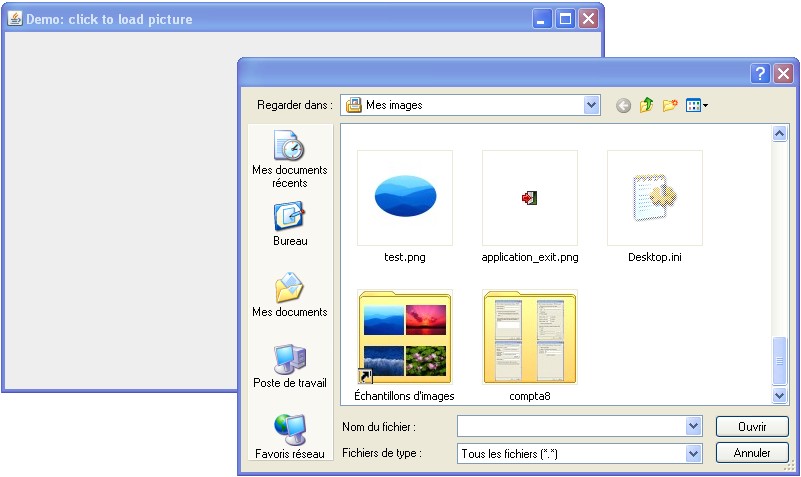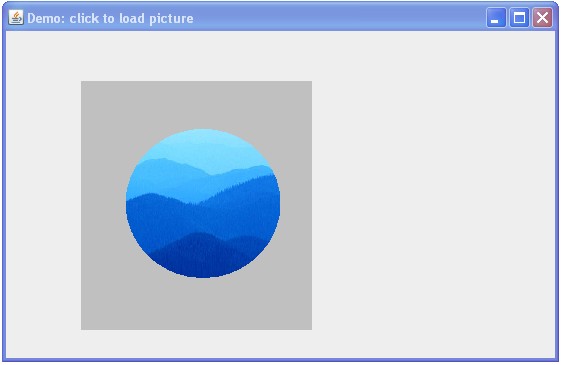JComponentBounds
Inhaltsverzeichnis
Die Klasse und ein Anwendungsbeispiel
JComponentBounds
Die Klasse "JComponentBounds" erlaubt es, JComponents zu verschieben und in der Grösse zu verändern. Die Klasse "PictureDemo" weiter unten zeigt ein Anwendungsbeispiel. <code=java> /*
* JComponentBounds.java * * This class aims at making any JComponent resizable * simply by putting it inside a JInternalFrame. * The wrapped JComponent is made moveable * by means of a MouseInputAdapter. * The class includes a "snap to grid" option. * * author: Andre Uhres * update April 15, 2010 at 6:00 * update December 21, 2010 at 15:00 */
import java.awt.*; import java.awt.event.*; import javax.swing.*; import javax.swing.event.*; import javax.swing.plaf.basic.*;
public class JComponentBounds extends JInternalFrame {
public static final int FOCUS_GAINED = 97531; private JComponent componentsContainer; private boolean focused; private JComponent comp; private static final Color TRANSPARENT = new Color(0.0f, 0.0f, 0.0f, 0.0f); public static final int MARGIN = 5; private KeyAdapter kl; private MouseInputAdapter ml; private ComponentAdapter cl; private boolean snapToGrid;
public JComponentBounds() {
this(new JLabel("jComponentBounds"));
}
public JComponentBounds(final JComponent comp) {
this(comp, 0, 0, false);
}
public JComponentBounds(final JComponent comp, final boolean focused) {
this(comp, 0, 0, focused);
}
public JComponentBounds(final JComponent comp, final int x, final int y,
final boolean focused) {
super();
this.comp = comp;
this.focused = focused;
setBounds(x, y,
comp.getPreferredSize().width, comp.getPreferredSize().height);
setResizable(true);
setVisible(true);
setOpaque(false);
setBackground(TRANSPARENT);
((BasicInternalFrameUI) getUI()).setNorthPane(null);
setBorder(BorderFactory.createEmptyBorder(
MARGIN, MARGIN, MARGIN, MARGIN));
comp.setFocusable(true);
add(comp);
ml = new MouseInputAdapter() {
private Point p1;
@Override
public void mousePressed(final MouseEvent e) {
p1 = e.getPoint();
componentsContainer = (JComponent) getParent();
e.setSource(JComponentBounds.this);
//componentsContainer might use the mousePressed event
//to take hidden components to the top:
componentsContainer.dispatchEvent(e);
}
@Override
public void mouseReleased(final MouseEvent e) {
componentsContainer = (JComponent) getParent();
e.setSource(JComponentBounds.this);
//componentsContainer might use the mouseReleased event
//to take hidden components to the top:
componentsContainer.dispatchEvent(e);
}
@Override
public void mouseDragged(final MouseEvent e) {
if (!JComponentBounds.this.isFocused()) {
return;
}
//drag operation:
Point p2 = e.getPoint();
Point loc = getLocation();
loc.translate(p2.x - p1.x, p2.y - p1.y);
setLocation(loc);
componentsContainer = (JComponent) getParent();
//auto scroll:
componentsContainer.scrollRectToVisible(
new Rectangle(loc.x, loc.y, getWidth(), getHeight()));
//componentsContainer might use the focusGained event
//to keep the dragged component in front:
FocusListener[] focusListeners = componentsContainer.getFocusListeners();
if (focusListeners != null && focusListeners.length > 0) {
FocusListener fl = focusListeners[0];
fl.focusGained(
new FocusEvent(JComponentBounds.this,
JComponentBounds.FOCUS_GAINED));
}
}
};
kl = new KeyAdapter() {
@Override
public void keyPressed(final KeyEvent e) {
componentsContainer = (JComponent) getParent();
//componentsContainer might use the keyPressed event
//to delete the component:
componentsContainer.dispatchEvent(e);
}
};
cl = new ComponentAdapter() {
@Override
public void componentResized(final ComponentEvent e) {
((JComponent) e.getSource()).revalidate();
componentsContainer = (JComponent) getParent();
//componentsContainer might use the componentResized event
//to transfer focus to the resizing component:
if(componentsContainer != null){
componentsContainer.dispatchEvent(e);
}
}
@Override
public void componentMoved(final ComponentEvent e) {
((JComponent) e.getSource()).revalidate();
}
};
addAllListeners();
}
/* Move and resize this component.
* This method has been overridden to implement the "snap to grid" option.
*/
@Override
public void reshape(final int x, final int y,
final int width, final int height) {
if (snapToGrid) {
//convert all parameters to multiples of MARGIN:
int gridx = x / MARGIN * MARGIN;
int gridy = y / MARGIN * MARGIN;
int gridwidth = width / MARGIN * MARGIN;
int gridheight = height / MARGIN * MARGIN;
//if not horizontally on the grid, round up the grid width:
if (gridx != x && gridwidth != width) {
gridwidth += MARGIN;
}
//if not vertically on the grid, round up the grid height:
if (gridy != y && gridheight != height) {
gridheight += MARGIN;
}
//snap to the grid:
super.reshape(gridx, gridy, gridwidth, gridheight);
} else {
super.reshape(x, y, width, height);
}
}
public boolean isSnapToGrid() {
return snapToGrid;
}
public void setSnapToGrid(final boolean snapToGrid) {
this.snapToGrid = snapToGrid;
}
private void addAllListeners() {
comp.addMouseListener(ml);
comp.addMouseMotionListener(ml);
comp.addKeyListener(kl);
addComponentListener(cl);
}
public void removeAllListeners() {
comp.removeMouseListener(ml);
comp.removeMouseMotionListener(ml);
comp.removeKeyListener(kl);
removeComponentListener(cl);
}
public void setComponent(final JComponent comp) {
//remove old component:
removeAllListeners();
remove(this.comp);
//add new component:
this.comp = comp;
comp.setFocusable(true);
add(comp);
addAllListeners();
}
public void setFocused(final boolean focused) {
this.focused = focused;
repaint();
}
public boolean isFocused() {
return focused;
}
public Rectangle getComponentRect() {
Insets insets = getInsets();
Rectangle rect = getBounds();
rect.x += insets.left;
rect.y += insets.top;
rect.width -= (insets.right + insets.left);
rect.height -= (insets.top + insets.bottom);
return rect;
}
} </code=java>
PictureDemo
Die Klasse "PictureDemo" ermöglicht das Laden eines Bildes durch einen Klick auf das Fenster.
Das geladene Bild kann man anschließend in der Größe und Position verändern.
<code=java> /*
* PictureDemo.java */
import container.JComponentBounds; import java.awt.*; import java.awt.event.*; import java.awt.image.*; import java.io.*; import java.util.*; import javax.imageio.*; import javax.swing.*;
//Model
class PictureStorage extends Observable {
private BufferedImage data;
public PictureStorage() {
}
public void loadPicture(final String filename) {
System.out.println("loading " + filename);
SwingWorker<BufferedImage, Void> loadPicture = new SwingWorker<BufferedImage, Void>() {
@Override
protected BufferedImage doInBackground() throws Exception {
try {
data = ImageIO.read(new File(filename));
} catch (IOException ex) {
System.out.println(ex);
}
return data;
}
@Override
protected void done() {
setChanged();
notifyObservers(data); //sends change notification to the view
}
};
loadPicture.execute();
}
}
//View class GUI extends JFrame implements Observer {
private PictureDemo demo; private JComponent picture; private JComponentBounds pictureBounds; private GUI frame; private Image image;
public GUI(final PictureDemo demo) {
super();
this.demo = demo;
this.init();
}
private void init() {
frame = this;
setTitle("Demo: click to load picture");
setDefaultCloseOperation(WindowConstants.EXIT_ON_CLOSE);
setSize(800, 600);
setLocationRelativeTo(null);
addMouseListener(new MouseAdapter() {
@Override
public void mousePressed(final MouseEvent e) {
FileDialog fileDialog = new FileDialog(frame);
fileDialog.setVisible(true);
String dir = fileDialog.getDirectory();
String file = fileDialog.getFile();
if (dir != null && file != null) {
demo.loadPicture(dir + file);
}
}
});
//configure picture:
setLayout(null);
picture = new JLabel() {
@Override
protected void paintComponent(final Graphics g) {
super.paintComponent(g);
// g.drawImage(image, 0, 0, this);
g.drawImage(image, 0, 0, pictureBounds.getWidth(), pictureBounds.getHeight(), this);
}
};
picture.setPreferredSize(new Dimension(100, 100));
pictureBounds = new JComponentBounds(picture, 10, 10, true);
pictureBounds.setMinimumSize(new Dimension(40, 20));
// pictureBounds.setSnapToGrid(true);
add(pictureBounds); }
public void update(final Observable observable, final Object arg) {
image = (Image) arg;
if (image == null) {
JOptionPane.showMessageDialog(this, "Picture not found");
} else {
pictureBounds.setSize(image.getWidth(null), image.getHeight(null));
picture.setOpaque(true);
picture.setBackground(Color.LIGHT_GRAY);
picture.repaint();
}
}
}
//Controller public class PictureDemo {
private PictureStorage model;
public PictureDemo() {
model = new PictureStorage();
GUI gui = new GUI(this);
model.addObserver(gui);
gui.setVisible(true);
}
public void loadPicture(final String file) {
model.loadPicture(file);
}
public static void main(final String[] args) {
Runnable gui = new Runnable() {
@Override
public void run() {
PictureDemo pictureDemo = new PictureDemo();
}
};
//GUI must start on EventDispatchThread:
SwingUtilities.invokeLater(gui);
}
} </code=java>